This tutorial guides you step by step through optimizing your title tags on your product pages to increase your click-through rate (CTR) in search results. With EdgeSEO, you can test and deploy a new dynamic version of your titles without needing to call on a developer.
The CTR (Click-Through Rate) is a key SEO performance indicator. If your titles attract more clicks in SERPs, Google notices... and you move up in the results. Google's Navboost algorithm values these click signals. Testing different versions of your title tags allows you to validate what works, independently, thanks to EdgeSEO.
Level: Easy.
Applications used: RecommendationSEO
1. Log on to the EdgeSEO console
2. Go to the "SEO Recommendations" application.

3. Click on the "Add a recommendation" button.

1. Donnez un nom explicite à votre recommandation, par exemple « Modification <title> pour augmenter le CTR dans les SERP ».
2. Décrivez brièvement l’objectif, par exemple : Si on trouve le mot BONS PLANS, on modifie le <title> avec une mention promo.

1. Target the pages where you wish to modify the attributes of the meta-robots tag.
2. Select the query path option and then match a regex to target a subset of pages. For example, I want to target all URLs ending with a number.html: ([0-9]+)\.html?$.
3. To find out more about configuring targets, see the documentation

1. click on the "Add a variable" button (top right of the window).
2. Give it an explicit name (e.g. ProductName, ProductPrice, etc.) to facilitate monitoring and maintenance.
3. In the Selector column, indicate the CSS selector corresponding to the data you wish to retrieve (e.g. h1.productName)
4. Repeat for all the variables you need
5. To find out more about configuring variables, please consult the documentation

1. Select the SEO recipe title tag

2. Click on the input field to display the list of functions, then click on the ifelse function
3. The IF function lets you apply conditional logic. If the condition is met (e.g. if the keyword "BONS PLANS " is detected), then the title is modified, otherwise the original title is retained
Good to know : The ifelse function is a powerful tool for automatically customizing content according to precise conditions (keywords, extracted variables, etc.).
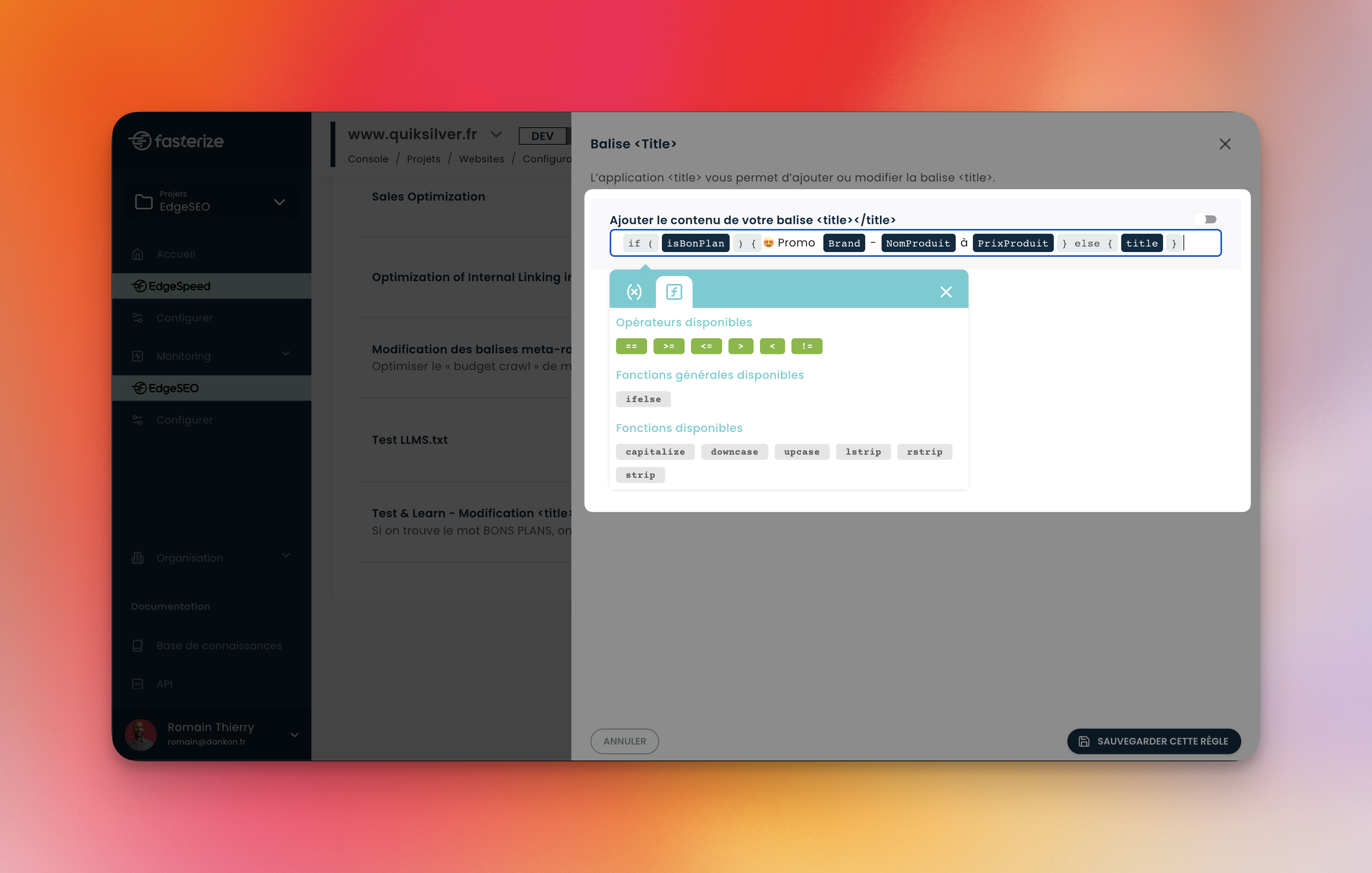
4. Click on the text box to display the options and variables you have configured
5. Click on the variable(s) you wish to use for your new title
6. You can enrich your title by mixing fixed text, 😍 emojis and variables.

Click validate to save your recommendation.

Go to a URL you've targeted and check that your title tag has been modified.
👉 Discover the "SEO Recommendation" application documentation